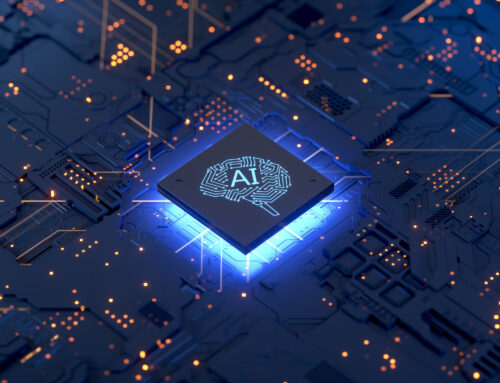Windows 11 is here. Are you ready for the switch?
Windows 11 has been released. What does that mean for you? Well, it depends on how you feel about your current version of Windows and if you will be in the market for a new computer anytime soon. If that is, your current PC even meets the hardware and software requirements for Windows 11.
If you are happy with Windows 10, you have time to decide
No doubt Microsoft will soon inundate users with ads designed to get us all to upgrade. The good news for those who are quite happy with the status quo is that you have plenty of time to do nothing at all. Microsoft will continue full security support for Windows 10 until October of 2025.
That is especially good news for people who don’t have computers that can’t support Windows 11. Windows 11 will offer enhanced safety and security—but not all computers have the required components to make it run. And if you plan to buy a new computer in the next few years anyway, you have time to wait and shop for deals or wait to see if there will be offers for trade-ins.
You can use the PC Health Check app to check your computer for Windows 11 compatibility. It’s free to download and only takes a few minutes. You can also check the official Windows 11 specs page for the minimum required CPU, memory, etc.
You can fail the Health Check and still be eligible
Your computer may have the required hardware and software to install Windows 11 and still fail the PC Health Check app.
Microsoft is requiring computers running Windows 11 to have something called a Trusted Platform Module (TPM). According to Microsoft, most PCs that have shipped in the past 5 years have this module, but it is very possible that it is not turned on. In the past, TPM hasn’t been widely used outside of secure business environments, so manufacturers have been leaving it turned off.
The TPM issue has confused a lot of people. Microsoft has published a memo on how to enable TPM, but it won’t cover everyone’s questions or computers. In the end, if the steps shown in the memo don’t solve the TPM question for you, you’ll have to check with your computer’s manufacturer for updated software. If your computer is registered with the manufacturer, keep an eye out for updates. Companies are beginning to push updates that turn on the TPM in anticipation of Windows 11 availability.
What should you do?
Every user has different needs. If your current computer does the job for you, relax, and let the kerfuffle pass. Microsoft is still supporting Windows 10, and you might not need to change, at least for now.
If, on the other hand, you are a gamer, power user, early adopter, or you can’t wait to use Android apps on your Windows PC, then use the information above to prepare for the leap!
Read my blog post to know more about the update and find out why I love the new look and features of Windows 11.