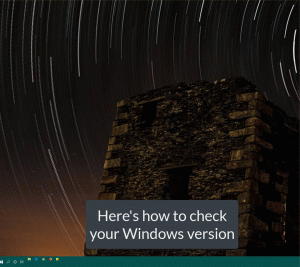The Windows 10 May update (you’ll see it as version 1903) is rolling out to computers everywhere now. This is a six-month features update. Some of the new features, like the expanded Clipboard, are really nice. Here are some of the changes you’ll find the updated manuals.
- Cortana and search have been separated. You’ll now find both a search icon and Cortana icon in the taskbar.
- The Windows Ink Workspace now contains Sticky Notes, Sketchpad, and Snip & Sketch. Snip & Sketch replaces the old Snipping tool for screenshots. There is a new section covering these features.
- There is a new section on Focus.
- The Quick action center has changed and now has a brightness slider for laptops.
- Cortana has changed to emphasize voice commands and skills.
- The Windows clipboard can be enabled to hold 24 items including pictures up to 4MB in size. You can also pin items to the clipboard, and they’ll remain available even if you reboot your computer.
- A new section on changing default apps.
- Some updates to Settings.
- New options for making the cursor easier to see.
This update affects Windows 10, Windows 10 Performance & Maintenance, and Introduction to Computers. The updated books are now available for download in English and Spanish. If you are a partner organization, check with your IT department to find out when your computer systems will be updated.