Subtitles and closed captions (CC) are two different technologies. Both are useful for the hearing impaired but as a Connections instructor the difference is good to know.
- Subtitles were developed for language translations. Subtitles convert spoken words into text and display them in some language, not necessarily the media’s original language, on screen. Subtitles assume the viewer can hear, but not understand the dialog.
- Closed captioning, and its sister technology SDH (Subtitles for the Deaf and Hard of hearing), display interpretive information about background noises, music, laughter, and other audible information that conveys more meaning and context to the video. Closed captioning and SDH assume the viewer cannot hear.
There are other legal and practical differences between CC and SDH, but both Android and iOS devices bundle subtitles and captioning together—they are either turned on or off—although both platforms have some additional viewing options. Here’s how to turn them on in your device.
iOS devices
- Go to Settings > General > Accessibility > Subtitles & Captioning and tap the button to turn it on.

- Tap Default to open the dialog box and choose from the available styles or create your own.
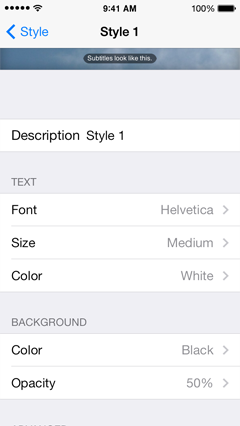
Android (KitKat)
- Go to Settings > Accessibility > Captions and tap the On/Off button on the upper right of the screen.
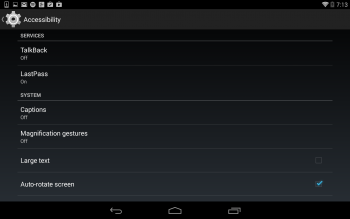
- When you’ve turned the option on, the options will become available. Tap any of them to see additional options.
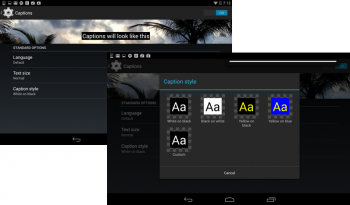
Interestingly, a study in the UK indicated that 80% of viewers using CC are not deaf or hard of hearing. Turns out, CC helps with comprehension and boosts user engagement as well as being useful for those who might be learning a language. And of course, CC is always turned on in noisy environments or location with multiple TVs set to different stations.





