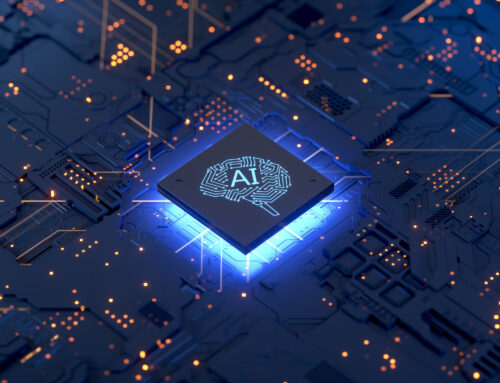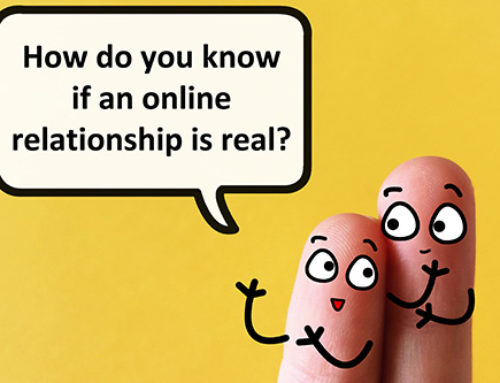It would be nice if Internet technology was simple, easy and safe, but it isn’t. However, as much work (and hassle) as it is keeping yourself safe, it beats being hacked and having your bank account drained in the middle of the night. October is Cybercrime Security Awareness Month and a great time to commit to making whatever changes you need to make to avoid as much risk as possible. So in the spirit of slamming all those scammers targeting us, here are my top 8 steps you need to take (today!) to protect yourself.
-
Create different passwords for ALL of your online accounts. At least all the important ones that have any access to your private, sensitive, or financial data. This is especially true for your email accounts. If your email account is hacked, it can be used to reset literally all of your other accounts (if you lack 2-factor authentication). This is a good time to start using a password manager.
-
Speaking of 2-level authentication (2FA), time to set that up too. 2FA uses a text message, an authenticator, or a physical device in addition to your password to open up your online account. Think of it as a requirement for both something you know (password) and something you have (your smartphone) to access your account. Even if your password is hacked, a thief cannot get into your account without your physical device!
-
Update, update, update. New software vulnerabilities are discovered every day, and those updates are what fixes them. Your computer, your mobile devices, and your apps all need to be updated as soon as patches are released.
-
Install a name-brand antivirus program on all of your devices. Especially your Windows computers and Android smartphones. All of the major antivirus makers have products for every device you use, and they are worth the cost (hint: check Amazon for download packages with multiple licenses). After you install the antivirus, keep it updated.
-
Watch that free Wi-Fi. Sometimes it really isn’t free. Anything that isn’t encrypted is exposed to anyone with a simple snooping app. Make sure your connections are encrypted and consider using a VPN (private encrypted network).
-
Don’t open email attachments, including pictures, from strangers. And NEVER open a “.exe” file. This is a #1 way hackers use to install viruses on your computer.
-
Ignore unexpected text messages and phone calls purporting to be from the IRS, the Social Security Administration, Microsoft, or law enforcement threatening loss of benefits or arrest unless you pay up now. The government doesn’t communicate important information this way.
-
Anyone who asks you to pay with a gift card is a scammer. Period.
Check out Oasis Connections Guide to Online Safety, a FREE course to help make your online learning, shopping, and social experiences safe and secure. There are also a number of free cybersecurity courses available on Oasis Everywhere during the month of October.
Online Safety Overview
Safety First: Privacy & Safety Online
What’s the Best Browser for Me?
Online Safety Overview