Ad blocking software has grown much more popular in the past few years as obtrusive and annoying pop‑up ads have hijacked our web surfing windows. In fact, according to a recent study released by MetaFacts, roughly 45 million Americans currently use ad blockers—an increase of more than 48% since 2014. The practice has become so common that most internet browsers now integrate some rudimentary ad blocking. Ever had to disable or enable pop-ups? That’s your web browser’s ad blocking capabilities at work.
Pop-ups can be dangerous, but most are just normal ads.
Some pop-ups try to scare you into doing something you shouldn’t. These types of ads will tell you that your computer is infected and prompt you to download software—which is often a virus or malware. These ads may also ask you to call a number to speak with a technician. Never, never click on these or call the number. No legitimate company works this way.
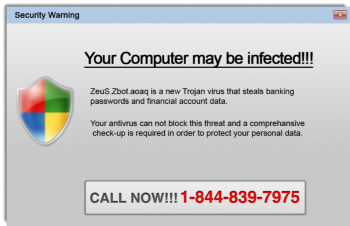
You can avoid most of these types of ads by staying on well-known sites. If you do encounter this type of ad, close the tab or your browser (even force your computer to stop if you need to by pressing and holding the power button), but do not click on the ad. This includes the close button on the ad—it may not be a real close button but a method for getting you to click on the malicious ad.
Do ad blockers detect computer viruses or malware?
No, ad blockers do not detect or block viruses or malware, although they may have extensive lists of known malware sites that they block. Ad blockers detect and block pop-ups; whereas, anti-virus software detects identified virus “signatures”—code that is known to be harmful. Never depend on an ad blocker to protect you from anything but pop-up ads.
What can ad blockers do for me?
When pop-ups load, they utilize bandwidth that could otherwise be used to make a page load faster. Pop-ups are often designed to block your view, make you take action to dismiss the ad, or otherwise obtrude and interfere in order to be noticed. Ad blockers make for a faster and smoother surfing experience.
How do I get started with an ad blocker?
Ad blockers are extensions, small software packages, that you add to your browser. You can find them in your favorite browser’s extension store, like the Chrome Store, or by conducting a web search using your favorite search engine. Most work with all popular browsers, many also work on smartphones. Some choices include two with many users: Adblock Plus, Adblock (Adblock is not related to Adblock Plus.) Lesser-known ad blocker apps include but are not limited to: AdBlocker Ultimate, uBlock, and Ghostery. This article isn’t a review of these products, so you can choose between the features and check user reviews to help you decide. Some claim to block all ads as well as block tracking cookies.
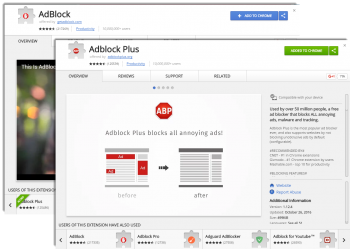
Does an ad blocker block all ads?
Not necessarily. Adblock Plus says it will display ads from its own “white list” of companies that meet the Acceptable Ads initiative. Adguard makes money by charging for its services. Some claim to be free and block all ads, but they’d appreciate a donation. It is your decision to make.
Ultimately, it’s not worth stressing too much over your choice of ad blocker as long as you’re looking for a simple fix. At the end of the day, any amount of ad blocking will be more effective than nothing at all. There are millions of happy users. I’m one, but I also have had to whitelist some of my favorite sites. The good news is that more sites are doing away with the more obnoxious pop-up ads.
The ad blocking wars. Blocking the ad blockers.
Ad blocking is costing web publishers billions of dollars in revenue annually. Few publishers can rely solely on subscriptions because ads constitute a major part of their income. So, there is pushback against surfers who have enabled ad blockers. The Guardian asks users, quite nicely, to contribute with a subscription.
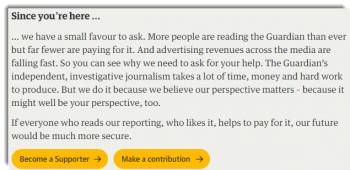
Others take a stronger approach and won’t let you on to the site until you allow their ads.
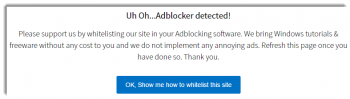
Whitelisting or supporting your favorite sites by subscription is your choice. You will still see plenty of ads with an ad blocker installed but you will see far fewer of the ads that are invasive. And that’s a relief.





