Google Duo is a simple-to-use video chat app that works well on nearly any Internet connection. It is the go-to choice for many who are calling between Android and Apple mobile devices, or for those who wanted to set up a simple video chat system for parents or grandparents. The major drawback has been that Duo was limited to one-to-one calls–but no more. Google just announced that Duo will now support up to eight callers in a group video call for Android or iOS users.
Open Duo and look for Create group
Now, when you open Duo you can tap Create group to add up to seven more people to the call. You can then save and name that group for easy future access.
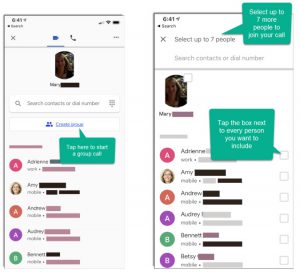
A quick video message
When you don’t have time to talk, or the person you are calling can’t pick up, try leaving a voice or video message. From the home screen, swipe down to open the recording function, then record either a video or voice only message. You can then choose who to send it to.
Now you can draw, add text and emojis to your message
Another new feature available on Android now–and soon on iOS–you can draw and add emojis to your recorded message. Great for adding that extra bit of creativity to your hello!
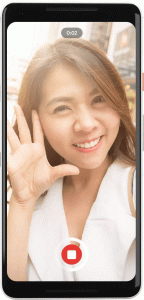
Duo has other features you’ll like
-
You can turn on the Data Saving mode to reduce your data and save money if your cellular data plan is limited.
-
You can see a video preview of your caller, and they of you when you call, if they are in your contacts and you have Knock Knock enabled.
-
You can move your thumbnail, the little rectangle that shows your face when you are on a call, to any corner of the screen.





