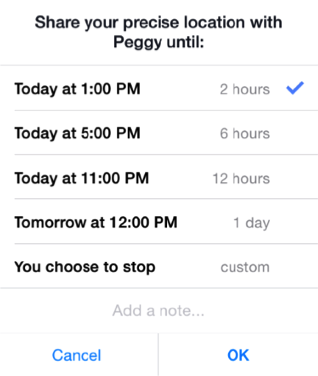Facebook’s latest mobile app update for Android and IOS includes Nearby Friends, a new feature that will notify you when your Facebook friends are nearby.
The feature is off by default and both your and any friends that you would see have to opt-in before using it. Once your mobile app is updated, you’ll be asked if you want to turn it on. Give it a spin, you can turn it off at any time within the app.
To access the app functions tap More ![]() then tap Nearby Friends
then tap Nearby Friends  . Tap Settings
. Tap Settings  to turn the function on/off, and select who can see you. You can choose to let Friends, Friends except acquaintances, Close Friends, Family, or anyone in your current area see you.
to turn the function on/off, and select who can see you. You can choose to let Friends, Friends except acquaintances, Close Friends, Family, or anyone in your current area see you.
While you are in Settings, go over to Account Settings > Notifications > Mobile Push and set your preferences for notifications when Facebook finds a friend in your vicinity.

Nearby Friends isn’t much more than a voyeuristic curiosity unless you use it to actually meet up with friends who happen to be nearby, or at the same concert or game perhaps. So when you do find a friend nearby, tapping their name will open a menu of contact options, including Message and Call, as well as their timeline. Tapping ![]() to the right of their name brings up yet another option menu with the ability to share precise locations for a period of time.
to the right of their name brings up yet another option menu with the ability to share precise locations for a period of time.