What happens to your digital history when you die? Should your presence be erased or should you grant access to someone to handle—and perhaps clean up—your online social media accounts?
Facebook, by far the world’s largest social media platform, has memorialized accounts in the past by simply freezing them. The inability to make appropriate and respectful changes to loved one’s accounts angered many users and their families. It’s a gray area in many ways still; What do we want to see on social media for those who have passed? What’s appropriate? What’s legal?
Facebook is giving you a choice in the matter with their new legacy contact feature. You can now designate someone to have limited access to your account to memorialize and manage the final details . Your legacy contact cannot log in to your account (unless of course you give them your login information), but they can notify Facebook on your behalf. Facebook will then memorialize the account and the legacy contact will be able to post a message at the top of the Timeline, respond to friend requests, and update the cover photo and profile picture.

A memorialized account displays the message Remembering over the account name. When you designate a legacy contact, you can also grant permission to download an archive of photos and posts. Or, you can choose to have Facebook delete your account altogether.
To set up your legacy account head over to Settings and select Legacy Contact near the bottom of the page (for both desktop and mobile versions.)
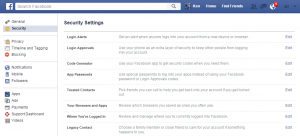
Choose your legacy contact and options and you’re set. Facebook now joins Google in trying to provide some options to plan for your online accounts after death. Adding a legacy contact means one less burden to anyone already dealing with a difficult and emotional situation.





