 Everyone is jumping on the Zoom bandwagon for personal and professional video communication. And why not? Zoom has a great free level, manages bandwidth well, and comes with a host of features like screen sharing, whiteboard, and more.
Everyone is jumping on the Zoom bandwagon for personal and professional video communication. And why not? Zoom has a great free level, manages bandwidth well, and comes with a host of features like screen sharing, whiteboard, and more.
Another group of jumping on Zoom are only trying to cause problems. Called “Zoom bombers”, these are people who try to find Zoom meetings or lectures they can crash. Once in, they shout, share pornographic pictures, anything to just cause havoc.
While not extremely widespread, you should be aware of the possibility of Zoom bombers interfering with your Zoom meetings. Here are some steps you can take to minimize the possibility.
- Do not advertise a meeting with an open meeting link on social media or anywhere that is publicly accessible if possible.
- Never publish your personal meeting room number. Always use a generated number when scheduling a meeting.
- When scheduling a meeting, enable the waiting room option. You’ll have to admit participants to the meeting, but you can admit them all at once or screen them and let them in individually.
- Consider using a meeting password and emailing it to authorized participants prior to the meeting.
- When you open the meeting room, immediately turn off participants audio and sharing.
These are some of the things you can when using Zoom Meetings. If you are delivering lectures and don’t need the video and audio interaction that Zoom Meetings offers, consider using Zoom Webinars. There is no free level, but Webinars separates presenters and viewers (who can’t share audio or video) while still offering chat, Q & A, polling and more.

Have you used Zoom?
Share your Zoom story or thoughts about this post below in the comments.

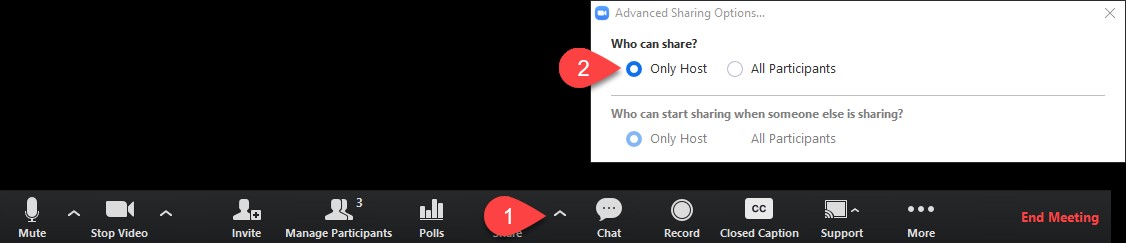
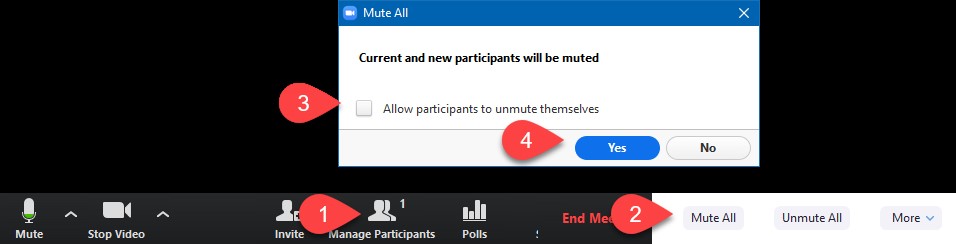
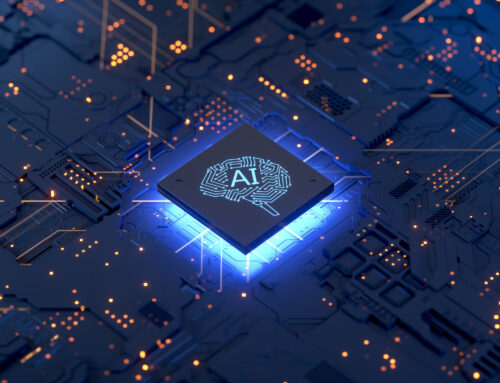



I think that we will need a Connections Technology curriculum for Zoom (and also What’s App). Just taught my second (non-tech) class on Zoom, and it seems that there were some issues for people getting connected. Happy to help work on it!