Made possible by generous funding from

Password managers to the rescue
Password managers safely encrypt and store your passwords. They make it easy to have as many strong unique passwords as you need. They also help you sign in to your online accounts, and can even alert you when your confidential information might have been exposed due to a hacked database.
Password managers come in two flavors: Those that are built into your browser and 3rd-party apps that work within a browser. 3rd party apps can safely save other information too, like software keys, credit card numbers, and other personal data. Each has pros and cons, but there isn’t any rule against using both!
What is a browser-based password manager?
All major browsers including Edge, Chrome, Firefox, and Safari can safely save your passwords. Stored passwords are encrypted, meaning that you have to be signed in to your browser account in order to use or see the passwords. Edge, Chrome, and Firefox are cross-platform, meaning they have apps for and will work on Windows, Android, and Apple devices. Apple’s Safari browser, on the other hand, can’t help you on a Windows computer.
There is nothing to keep you from using any combination of browsers and app managers. You can let Apple Keychain save your passwords on your iPhone, and Edge on your desktop, all while also using a third-party app like LastPass.
Password manager apps (3rd-party apps)
Password manager apps do more than save just passwords. They have templates for saving credit cards, addresses, financial information, and much more. They can create great passwords for you. You can save any personal information you want and access it from anywhere. You can also share passwords with family or others who use the same password manager. Most apps have a free level and add features for an annual fee.
Password managers have apps for Android and Apple smartphones and tablets. They also integrate into popular browsers with extensions that automatically save passwords for new accounts and automatically fill in your username and password for existing accounts.
Ah, the convenience!
One of the best features of using a password manager is that it will fill in your username and password for you. You can have thousands of long, unique, totally absurd passwords and only have to remember one–the master password that signs you into the password manager!
Managers will alert you when your password has been exposed in a breach
Chrome, Firefox, and all major 3rd-party password managers check your accounts against known data breaches. If you have an account at a store that suffers a hack and loss of customer data, your manager will alert you that you should change your password for your protection.
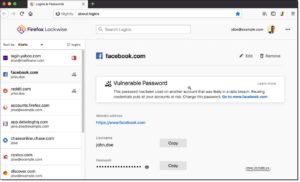 This example from Mozilla (the makers of the Firefox browser) shows a warning that a saved site matches a site that has experienced a data breach and instructs the user to go to and change the account password. (Click image to enlarge).
This example from Mozilla (the makers of the Firefox browser) shows a warning that a saved site matches a site that has experienced a data breach and instructs the user to go to and change the account password. (Click image to enlarge).
Top password manager apps
Here are some of the more popular password managers. They all store your passwords securely and offer additional features as well. Most have a free level and add features for a fee. Choose the one that best fits your needs.
- LastPass
- 1Password
- Dashlane
- KeePass
- Keeper
- LogMeOnce
