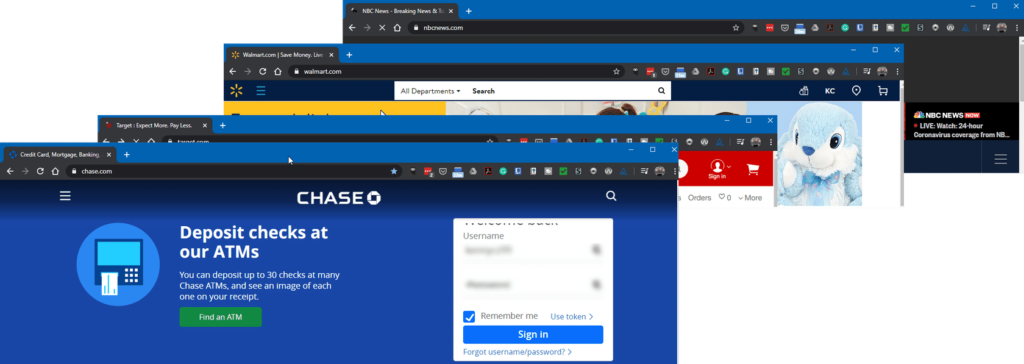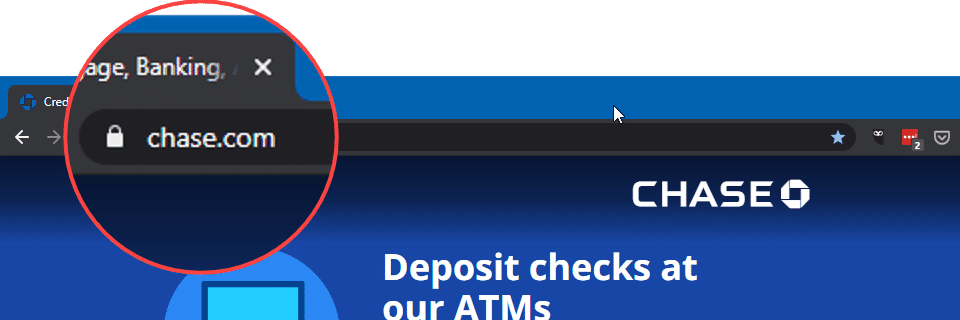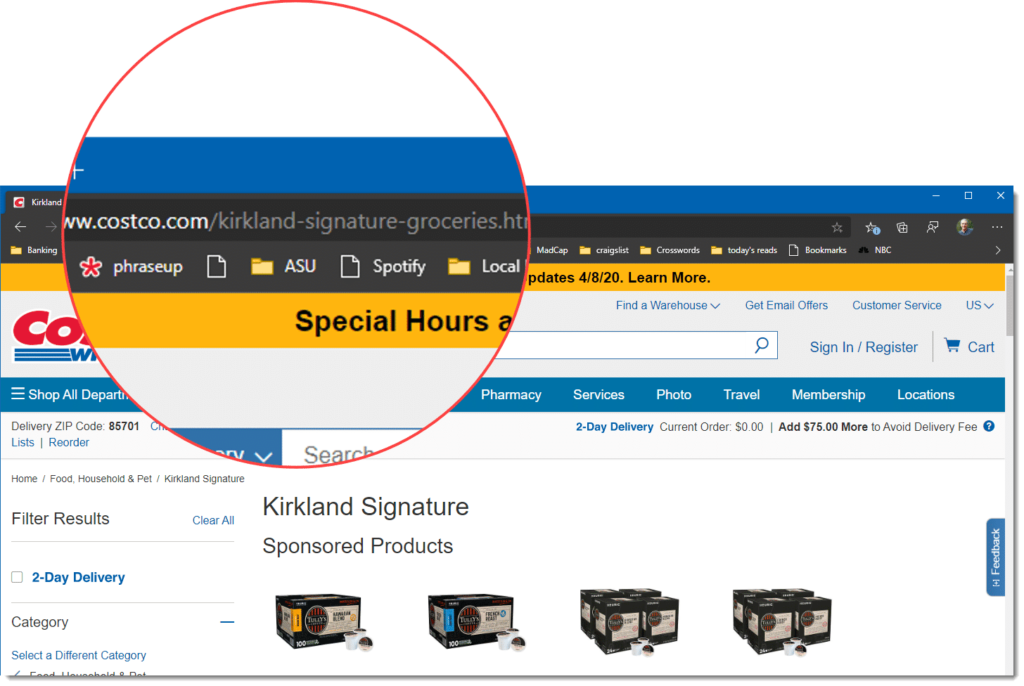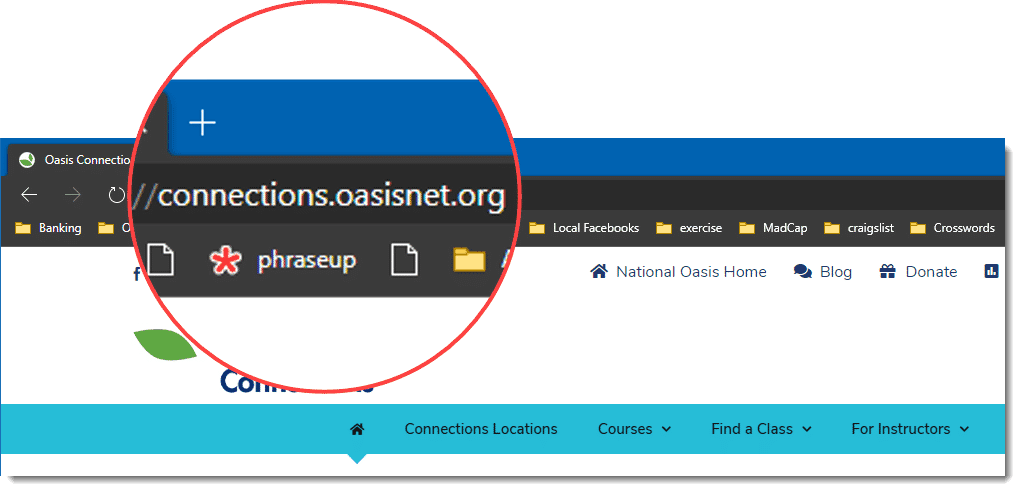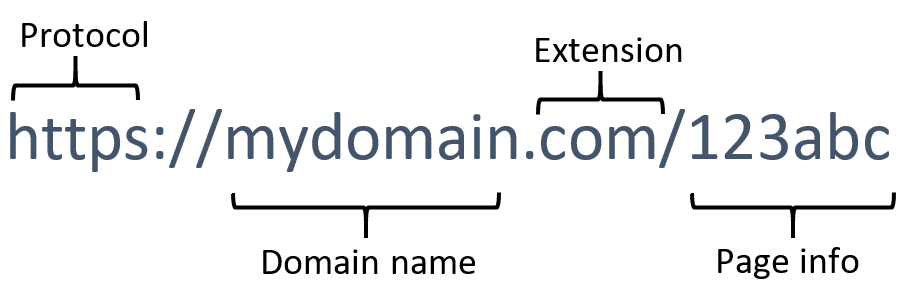Made possible by generous funding from

How to Recognize Fake Website Addresses
Every website has an address, also called a URL. When you connect to your bank or go shopping online, your computer finds and connects to these sites using the site’s address. Scammers create fraudulent websites with small changes to the website addresses and hope you won’t notice the extra word, dash, or period. Any change to a website address, no matter how small, is an entirely different website.
Web addresses are unique
Your house has a unique address. Even if someone were to build an exact replica of your house, it wouldn’t have the same address. A small change, like changing 7th Street to 7th Avenue, or changing one numeral in the zip code, leads to a completely different location.
Just like your unique house address, every website has a unique address. Cybercriminals often use addresses that are close to a real address or are a common misspelling of an actual address to land victims on a fake copy site or a site with malware. Take some time to study the examples below. Click the + (plus) icon to open each example.
Reserved website address extensions (suffixes)
Every website has an extension (sometimes called a suffix). Anyone can purchase almost any extension, except for the “.gov” and “.mil” and “.edu” extensions.
- .gov The .gov extension is reserved for actual government websites and must go through a federal authentication process. It indicates a legitimate federal, state, tribal, or local government agency.
- .mil The .mil extension is reserved for official military websites.
- .edu The .edu extension is reserved for accredited academic institutions.
Traditional website address extensions
Anyone can purchase website names with these traditional suffixes.
- .com. The dot-com extension (short for commercial) is normally a business.
- .org. The dot-org extension usually belongs to a nonprofit or community organization.
- .net. The dot-net extension is often used as a kind of generic or informational site.
There are lots of other extensions
A few years ago there was a huge expansion of website extensions. Many of these are quite creative and really express the nature of the website. Here are a few of the extensions you might see today.
- .biz
- .io
- .yoga
- .store
- .shop
- .engineering
- .tech
- .biz
There are hundreds more!
Country extensions
You might also see an extension that indicates the business’s or organization’s home country. A few popular extensions you might encounter include:
- .eu. Europe
- .uk. The United Kingdom
- .au. Australia
- .mx. Mexico
- .ca. Canada