The Health app that installs on your iPhone with iOS 8 has a great new function that makes critical information, like allergies, medical alerts, and emergency contact information, available to emergency workers. Unlike the traditional way of adding the information with a contact named ICE (In Case of Emergency), this data can be accessed even when your iPhone is locked.
It’s easy to set up too. Open the Health app and tap Create Medical ID.
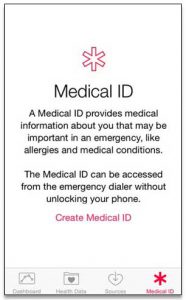
Make sure to turn on Show When Locked. This will add an Emergency button to the lock screen. Add your name, emergency contacts, allergies, and medical conditions. Tap Done when finished.

Once set up, tapping Emergency will allow access to the information you put in your Medical ID even if your iPhone is locked. You can also make emergency calls without unlocking the phone.

You can add as much or little information as you want, including a picture of yourself. Emergency personnel are trained to look for ICE information, but adding the information as an ICE contact was often useless if the phone was locked. With this new feature, your information can be available at critical times when you might not be able to respond to questions.
There are 3rd party apps that provide the same function for those who aren’t using iOS 8. One in particular is ICE, which also has locked screen access, and adds the ability to send an SOS with GPS coordinates to emergency contacts. ICE is available for Android and iPhone.





