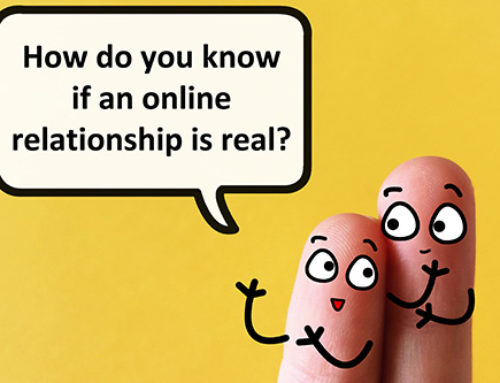Lost your phone?
You’re not alone. Over 5 million smart phones are lost or stolen every year. To protect the data and personal information on your phone or tablet, follow these easy steps:

Set a passcode or PIN to prevent a criminal from getting access to private information stored on your device. Some smartphones offer fingerprint or facial recognition, but it all starts with a passcode.

Create a lock screen message asking the finder to call or email you if the phone is found.

Set up your device to use the finder apps to locate your lost device. On an iPhone, go to Settings and turn on Find my iPhone. On an Android, go to Settings and turn on Find my Device. Both Apple and Android have apps to help you locate and secure or erase your device remotely.
Want more information?
Check out this YouTube video or visit our Safety page.
Lock a smartphone & set a lock screen
Tips to make a phone hard to access & 3 times easier to get back
Follow these easy steps to keep the data and personal information your phone more secure and take action if you have lost your device.
- 1. Set a passcode or PIN to prevent a criminal from getting access to private information stored on your device. Some smartphones offer fingerprint or facial recognition, but it all starts with setting a passcode.
- 2. Create a lockscreen message asking the finder to call or email you if the phone is found. Some phones have an option to create a custom lockscreen message. You can also create your own by writing a message on a piece of paper, take a picture of the paper, then set that picture as your lockscreen background. You can also use a note app (Apple Note or Android Keep) to write and format a message. Tests show that this is surprisingly effective for getting your phone back.
- 3. Set up your device to use the finder apps to locate your lost device. On an iPhone, go to Settings and turn on Find my iPhone. On an Android, go to Settings and turn on Find my Device. Both Android and Apple have apps to help you locate and secure or erase your device remotely.
If you lose your phone:
- 1. Use another phone to call your phone. If you’re lucky, a good samaritan will answer it and arrange to return it.
- 2. Try calling the last locations you were at. Ask for lost and found, or a manager who can check for the device. Leave your contact info in case it shows up later.
- 3. Use your device’s finder app.
- 4. Go to android.com/find for Android phones or icloud.com/find for iPhones and follow the instructions to locate or erase your device.
a. Use locate your device to get an approximate area to look. Even if your phone ran out of battery, the last known location will be shown.
b. If the finder app shows your phone hiding somewhere close click Play sound and your phone will make noise at full volume for several minutes, even if it was set to silent.
c. You may be able to remotely lock your device and even set a screen message with a recovery phone number.
d. If it looks like you won’t get your phone back, erase the data remotely and contact your phone carrier/cellular provider.
For more information on lost and stolen phones:
https://www.asurion.com/about/press-releases/lost-phone-experiment-reveals-the-one-tip-that-will-triple-the-chances-of-getting-back-your-lost-smartphone-this-summer/
https://www.att.com/esupport/article.html#!/wireless/KM1086528?gsi=u0vmJ3XY
https://about.att.com/sites/cyberaware/ae/idtheft
Oasis Connections has been teaching adults to be safe online since 2004.
AT&T supports the Oasis Institute, a non-profit educational organization that promotes healthy aging through lifelong learning, active lifestyles and volunteer engagement.